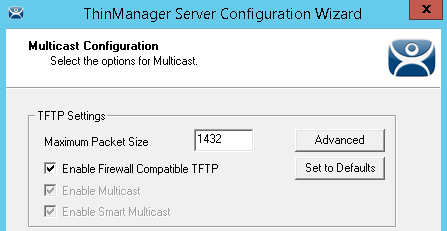|
If you would like to speak with one of our engineers, please Submit a Question or give us a call at the phone number here. In North America, To route your phone support request directly to a technical support engineer, call toll-free 1-888-382-1583 or 1-440-646-3434, select Option 3 (Technical Support), then select Option 5 (More Options). When prompted, enter the ThinManager Direct Dial Code 201. |
File:FirewallCompatibleSetting.PNG
FirewallCompatibleSetting.PNG (447 × 231 pixels, file size: 11 KB, MIME type: image/png)
File history
Click on a date/time to view the file as it appeared at that time.
| Date/Time | Thumbnail | Dimensions | User | Comment | |
|---|---|---|---|---|---|
| current | 17:01, 27 April 2016 |  | 447 × 231 (11 KB) | Tseagert (talk | contribs) |
- You cannot overwrite this file.
File usage
There are no pages that link to this file.