|
If you would like to speak with one of our engineers, please Submit a Question or give us a call at the phone number here. In North America, To route your phone support request directly to a technical support engineer, call toll-free 1-888-382-1583 or 1-440-646-3434, select Option 3 (Technical Support), then select Option 5 (More Options). When prompted, enter the ThinManager Direct Dial Code 201. |
Difference between revisions of "ATMC"
(Created page with "Recgonized Gestures via aTMC") |
|||
| Line 1: | Line 1: | ||
| − | + | ==Gestures== | |
| + | [[File:1-Finger-Tap.png]] '''Left Click''' -- A tap will perform a left click.<br> | ||
| + | [[File:1-Finger-Hold.png]] '''Right Click''' -- A long-press will perform a right click.<br> | ||
| + | [[File:1-Finger-Pan.png]] '''Left Click and Drag''' -- A pan will perform a left click and drag.<br> | ||
| + | [[File:2-Finger-Hold.png]] '''Toggle Keyboard''' -- A 2 finger long press will hide or unhide the keyboard.<br> | ||
| + | [[File:2-Finger-Pinch.png]] '''Zoom Session''' -- A 2 finger punch will zoom and unzoom.<br> | ||
| + | [[File:2-Finger-Pan.png]] '''Pan Session''' -- A 2 finger pan will allow you to pan while zoomed in.<br> | ||
| + | [[File:3-Finger-Hold.png]] '''Toggle Menu Bar''' -- A 3 finger long press will hide or unhide the top menu bar.<br> | ||
| + | [[File:3-Finger-Swipe-Down.png]] '''Toggle Menu Bar''' -- A 3 finger swipe will also hide or unhide the top menu bar.<br> | ||
| + | [[File:3-Finger-Swipe-Left.png]] '''Next [[Display Client]]''' -- A 3 finger swipe to the left will move you to the next [[display client]].<br> | ||
| + | [[File:3-Finger-Swipe.png]] '''Previous [[Display Client]]''' -- A 3 finger swipe to the right will move you to the previous [[display client]]. | ||
Revision as of 18:41, 26 October 2016
Gestures
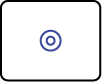 Left Click -- A tap will perform a left click.
Left Click -- A tap will perform a left click.
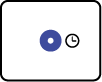 Right Click -- A long-press will perform a right click.
Right Click -- A long-press will perform a right click.
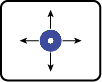 Left Click and Drag -- A pan will perform a left click and drag.
Left Click and Drag -- A pan will perform a left click and drag.
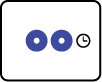 Toggle Keyboard -- A 2 finger long press will hide or unhide the keyboard.
Toggle Keyboard -- A 2 finger long press will hide or unhide the keyboard.
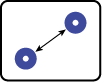 Zoom Session -- A 2 finger punch will zoom and unzoom.
Zoom Session -- A 2 finger punch will zoom and unzoom.
 Pan Session -- A 2 finger pan will allow you to pan while zoomed in.
Pan Session -- A 2 finger pan will allow you to pan while zoomed in.
 Toggle Menu Bar -- A 3 finger long press will hide or unhide the top menu bar.
Toggle Menu Bar -- A 3 finger long press will hide or unhide the top menu bar.
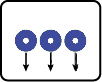 Toggle Menu Bar -- A 3 finger swipe will also hide or unhide the top menu bar.
Toggle Menu Bar -- A 3 finger swipe will also hide or unhide the top menu bar.
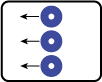 Next Display Client -- A 3 finger swipe to the left will move you to the next display client.
Next Display Client -- A 3 finger swipe to the left will move you to the next display client.
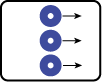 Previous Display Client -- A 3 finger swipe to the right will move you to the previous display client.
Previous Display Client -- A 3 finger swipe to the right will move you to the previous display client.