|
If you would like to speak with one of our engineers, please Submit a Question or give us a call at the phone number here. In North America, To route your phone support request directly to a technical support engineer, call toll-free 1-888-382-1583 or 1-440-646-3434, select Option 3 (Technical Support), then select Option 5 (More Options). When prompted, enter the ThinManager Direct Dial Code 201. |
Difference between revisions of "Category:DCOM"
(Created page with "Category:DCOM ==Overview== COM is the Component Object Model. This is a standard Microsoft interface used in inter-process communications within a computer. When applicati...") |
|||
| Line 7: | Line 7: | ||
ThinServer makes a COM connection (or DCOM on a remote computer) to update status information (icon colors, etc.) in the ThinManager interface.<br> | ThinServer makes a COM connection (or DCOM on a remote computer) to update status information (icon colors, etc.) in the ThinManager interface.<br> | ||
<center>[[File:ThinManagerThinServer.PNG]]</center> | <center>[[File:ThinManagerThinServer.PNG]]</center> | ||
| − | ThinServer will make a COM connection (or DCOM on a remote machine) to the WTSAPI32.dll on the terminal servers to pull session data to configure SmartSession.<br> | + | ThinServer will make a COM connection (or DCOM on a remote machine) to the WTSAPI32.dll on the terminal servers to pull session data to configure [[SmartSession]].<br> |
<center>[[File:ThinServerTerminalServer.PNG]]</center> | <center>[[File:ThinServerTerminalServer.PNG]]</center> | ||
| − | ThinServer will make a COM connection (or DCOM on a remote box) to the WMI on the terminal servers to pull process data to configure SmartSession. | + | ThinServer will make a COM connection (or DCOM on a remote box) to the WMI on the terminal servers to pull process data to configure [[SmartSession]]. |
<center>[[File:ThinServerTerminalServerWMI.PNG]]<br> | <center>[[File:ThinServerTerminalServerWMI.PNG]]<br> | ||
Latest revision as of 18:24, 14 November 2012
Overview
COM is the Component Object Model. This is a standard Microsoft interface used in inter-process communications within a computer. When applications on two different computers use this method it is called DCOM, or the Distributed Component Object Model COM is a communication protocol that allows one program to initiate a communication link that another program can respond. It allows a program to request info.
COM and DCOM in ThinManager
ThinManager makes a COM connection (or DCOM on a remote computer) to make changes to the configuration database maintained by ThinServer.
ThinServer makes a COM connection (or DCOM on a remote computer) to update status information (icon colors, etc.) in the ThinManager interface.
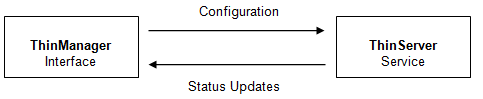
ThinServer will make a COM connection (or DCOM on a remote machine) to the WTSAPI32.dll on the terminal servers to pull session data to configure SmartSession.
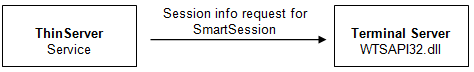
ThinServer will make a COM connection (or DCOM on a remote box) to the WMI on the terminal servers to pull process data to configure SmartSession.
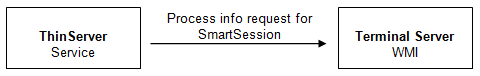
Pages in category "DCOM"
The following 2 pages are in this category, out of 2 total.